Xcodes
Xcodes is an app to manage the installation of different versions of Xcode:

You can directly download Xcodes here; an overview of the app can be found here.
Once downloaded, you will have a compressed file:

Double-click the file to de-compress it, then drag the resulting Xcodes app to your Applications folder:

Open Xcodes.
Next, log in using your LCS Apple ID information (this is what gives you access to Apple Developer resources).
To do this, choose Xcodes > Settings..., then select the Sign-in button under Apple ID:
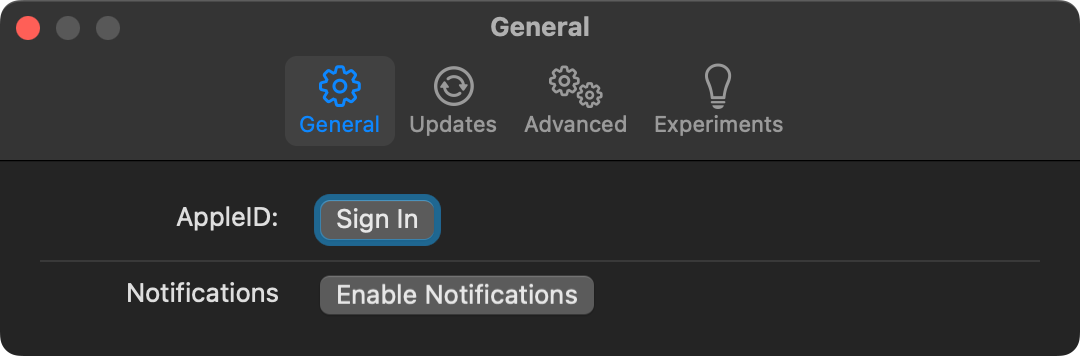
Finally, to see what versions of Xcode are available to install, you might need to refresh the list – click the button highlighted in red here:
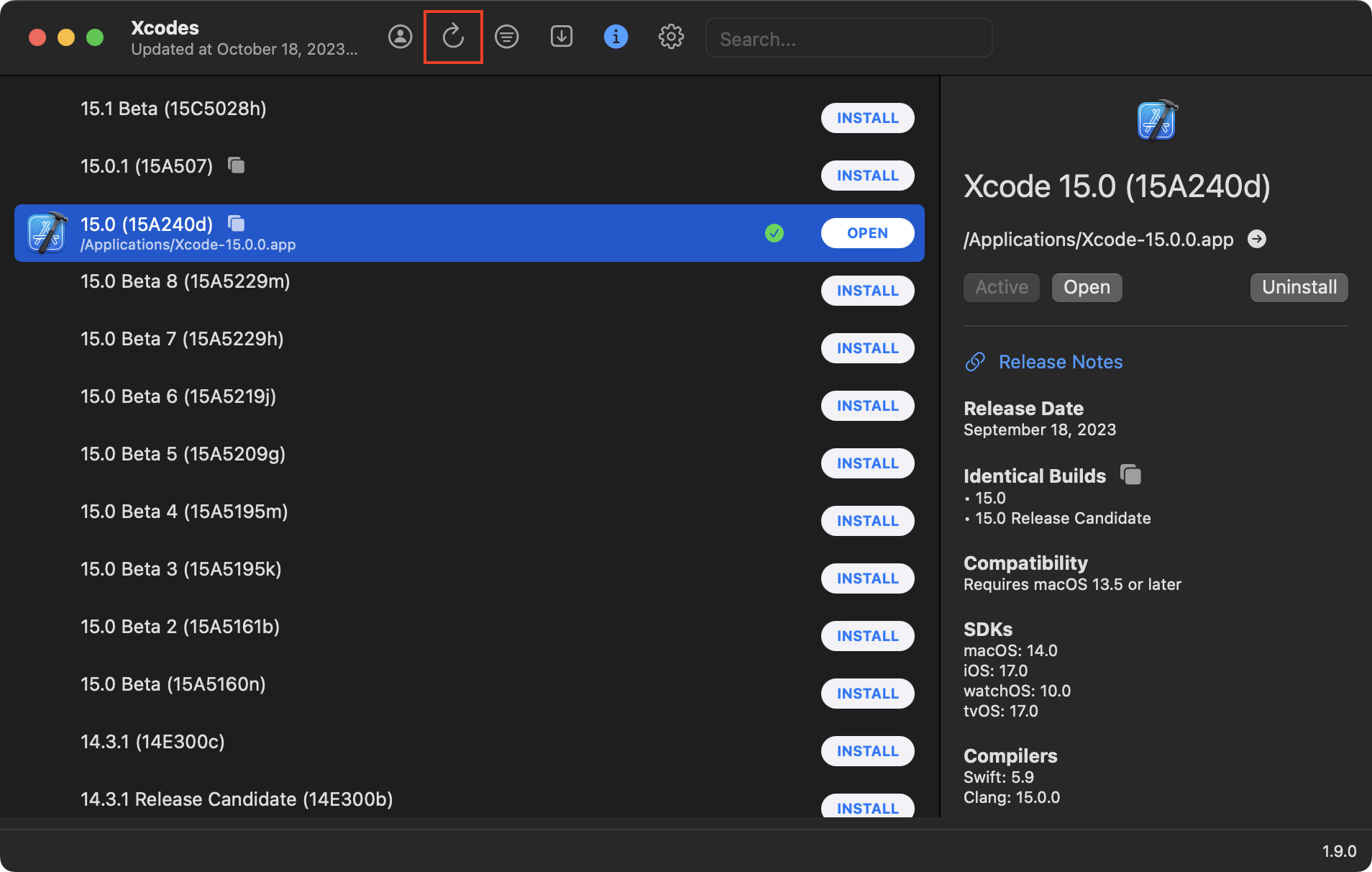
You can then use Xcodes to remove older versions of Xcode from your computer before or after installing a new version (depending on how much available disk space you have).